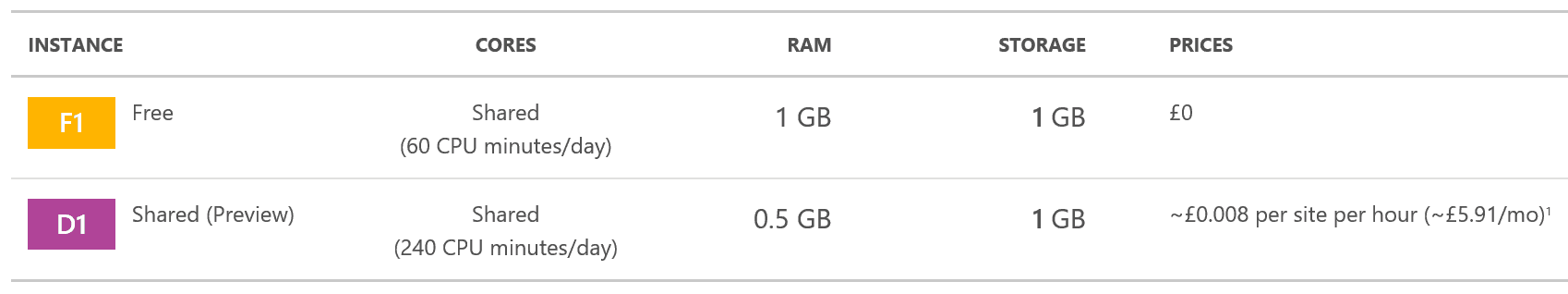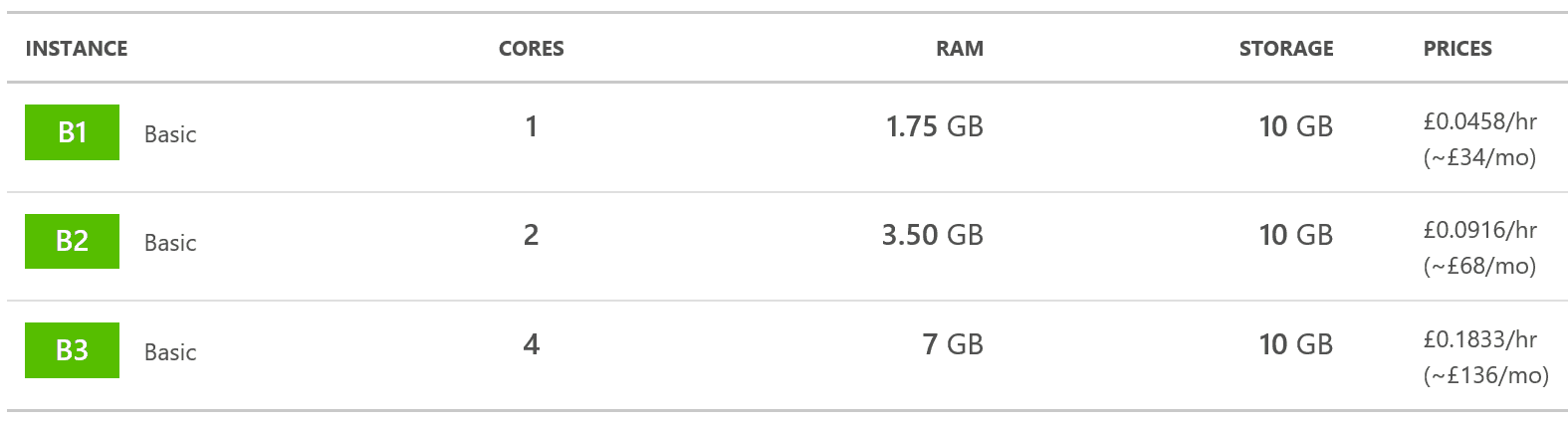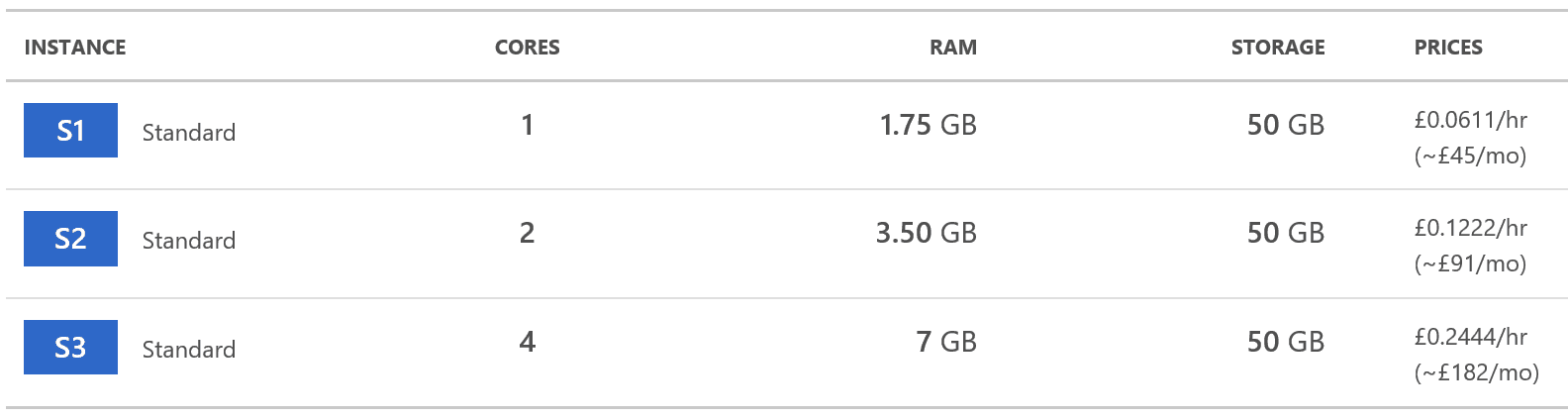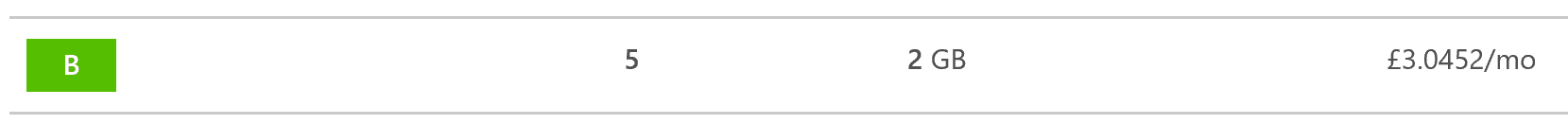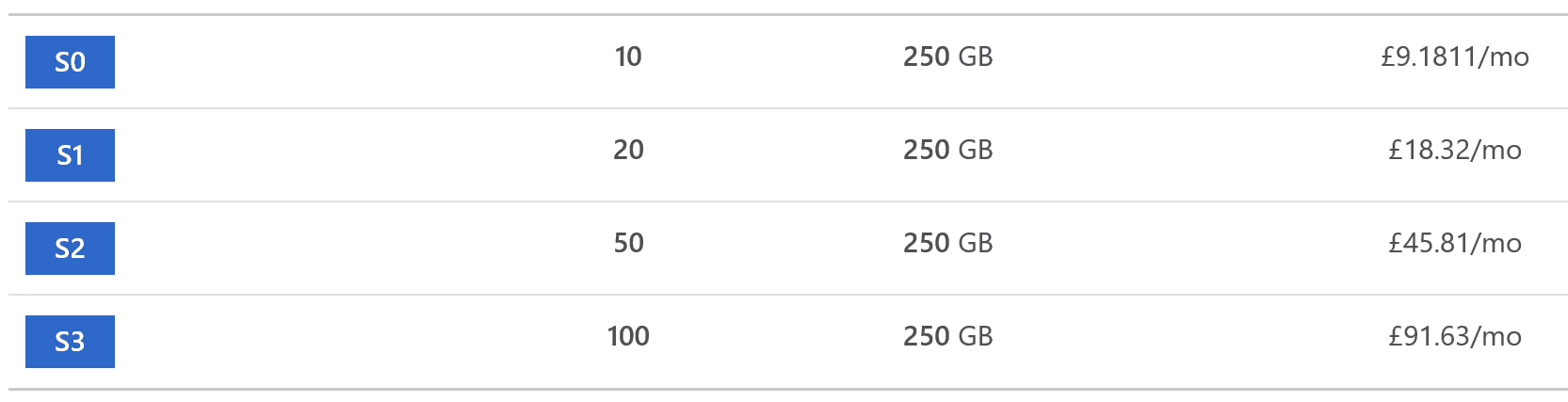After my post on Migrating to WordPress – Part 1 and some questions and comments from colleagues and readers I thought it would be beneficial to describe the various options and costs available to users of Azure and Project Nami to achieve Azure WordPress.
There are two components to the Azure WordPress hosting solution – App Service and SQL Database. I’ve used the West Europe region and GBP (British Pound) currency for pricing options.
App Service
For the App Service (Hosting) we have many options, the cheapest are the Free and Shared editions which are charged per Service and operate on a shared virtual platform;
Then there are the dedicated Basic and Standard options and are charged per instance;
There are also the premium offerings starting at £136/month.
The main points here are:
- Secure Sockets Layer (SSL) Certificates for custom domains is only available on Basic, Standard and Premium service plans and not the Free or Shared plans. Although the Free plan uses the Azure certificate *.azurewebsites.net
- Auto-scale is only available on Standard and Premium service plans
- You can have a custom domain name (i.e. yourname.com) for Shared, Basic, Standard and Premium service plans
- There is no SLA on the Free or Shared plans
Azure SQL Database
For the Azure SQL Database we also have a variety of options from the cheap start-up Basic to the Premium offering.
The Basic option is really only suitable for the beginning of a project proof of concept or deployment as it has a low maximum size. This is available for around £3 month!
The next tier available is Standard tier which provides a blend of performance with a useful 250GB maximum size. The lowest level S0 gives us 10 DTU’s (Database Performance Units) for around £9 month.
The Standard Tier represents excellent value with plenty of features.
Its important to remember that Azure SQL Database supports scaling on the fly with minimal application downtime. Thus you can change tier from Standard to Premium or simply scale up from S0 to S2 and back down again if and as necessary.
The main points here are:
- Azure SQL Database supports scaling which easily brings you the power of the cloud
- Standard S0 Tier is available from around £9 month
- It can be managed from SQL Server Management Studio just like any other database
- You can have readable secondary replicas on any plans so you can scale out your reads
Project Nami
I decided to test the Deploy to Azure click deployment using the Free App Service Plan and Basic Azure SQL Database plan to see if I could get a quick development and testing environment working at a minimal cost (i.e. £3 month total!).
This test website without a custom domain name and using Azures own SSL is located at https://projectnami79a4.azurewebsites.net
If you found this useful please leave a comment.
Thanks for Reading!