After realising that my online presence was a little lacking from my initial efforts on blogger I’d decided to move to WordPress.
There was plenty of information available, plenty of people who seemed to know about it and a lot of websites currently hosted by it.
I looked into various hosting options for WordPress from the recommended by them to recommended by friends and colleagues. After some playing around, researching and general comments I decided to host the WordPress platform on Azure. Using Azure SQL Database and Azure App Services seemed to be a good fit for my skillset. The solution for this deployment was to be Project Nami. Short for “Not Another MySQL Install” it looked and fitted excellently.
This was simple to install and its even easier now as they have a deploy to azure direct button on their download page. So the setup was complete and I was thrust into the world of WordPress. This was a world of Themes, Plugins and php!
Next I had to choose a theme. This was something that was much more difficult that I’d thought. There were hundreds, no thousands of themes to choose from and then lots more premium offerings on top with more features. After trying out a variety of themes I settled on Ample which was a mixture of the many items I’d wanted to have and some future options to avoid any large scale migrations again. The theme supported my logo, which is part of my branding, and also the social tweet and other buttons I’d need. It also provided a quick loading speed which was top on my list of wants!
After getting the theme up and running I’d also been looking round for some Plugins to assist and the Yoast SEO plugin was fairly comprehensive in its offerings. I’d also installed the One-Click Child Theme which I needed to help with logo sizes and some specific tailoring of the underlying code. I knew there would be more plugins I’d need to assist me with https and comment moderation. These days https should just be a yes because its easy and cheap $3.88 for my first year! and my feature finder climbing and live weather site already uses one.
I’ll do another couple of posts as more steps are completed and my WordPress journey continues.
Thanks for reading!


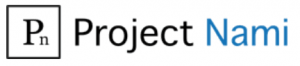
Any insights on what it’s costing you to run the blog on Azure? 🙂
Thanks Sarah – I’ll be posting an update soon.
Pingback:Migrating to WordPress - Part 2 (Azure WordPress Options) - sqltomato