The most important part of presentation preparation is design, repetition and preparing for the failure of anything, and I mean anything!
Design
The overall design, flow and pace of your presentation is vital. If you’ve targeted a level 100 presentation then make it just that, no technical deep dives.
The design of any slides you have is crucial. We’re looking for a large clear 28 point font with no unnecessary font changes or colours. A few bullet points or a vital image which you can talk through will deliver the message and the skills you’re are trying to teach.
Have the ‘what you expect – your expectations’ slide up on the screen when your attendees arrive. It confirms to them that they’re in the right room and that this is the right class for them and will meet their expectations. It reduces the people leaving at the beginning when you start to discuss your presentation opening.
Repetition
Once you’ve done your initial design its time to rehearse and rehearse and rehearse. Watch your timings in each section. Do you have too many slides, or too few? With each rehearsal you’ll become more confident and naturally better with the delivery through repetition.
This stage is crucial for your confidence and flow in delivery of the presentation. By now you have invested a considerable amount of time so both yourself and your attendees deserve this almost endless practice and repetition is king!
Preparing for the failures
The final part of your presentation preparation is preparing for the failures that will undoubtedly occur at some point in your speaking career.
You must prepare for all the failures you can think of!
This means having multiple copies of your presentation for starters; multiple USB keys, cloud repositories and even a print out if you lose the ability to display.
If you have an adapter or a pointer ensure you have two! And remember extra batteries if required.
If you have a spare laptop consider taking an extra one if possible.
If you have any demo’s consider doing a recording using a tool such as SnagIt or similar. I’ve been using this tool successfully for years now and, although I do now receive it free as part of their tech influencer programme, I consider it excellent for the job at hand. Recently I was giving a demo heavy presentation on Azure Data Flows when suddenly all my internet access ceased. I was able to continue, after a brief explanation to my attendees, and show the pre-recorded mp4 video of the whole demonstration.
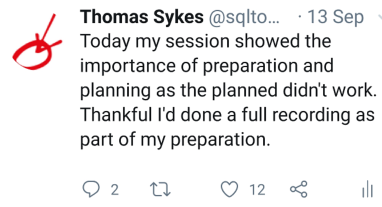
All these steps, preparation and planning above not only fully prepare you for any issues you may get but in addition to building confidence also communicates to the audience that you take their time seriously.
Thanks for reading!
