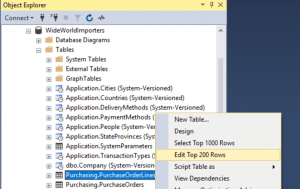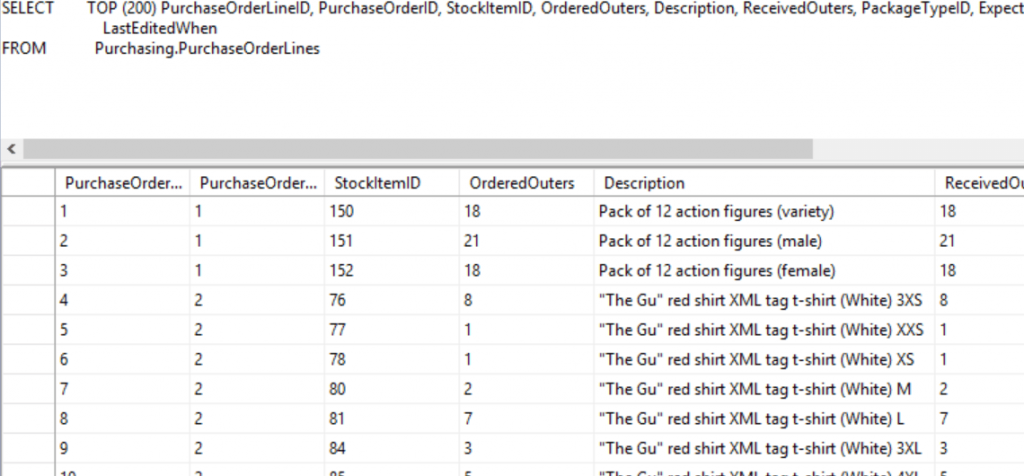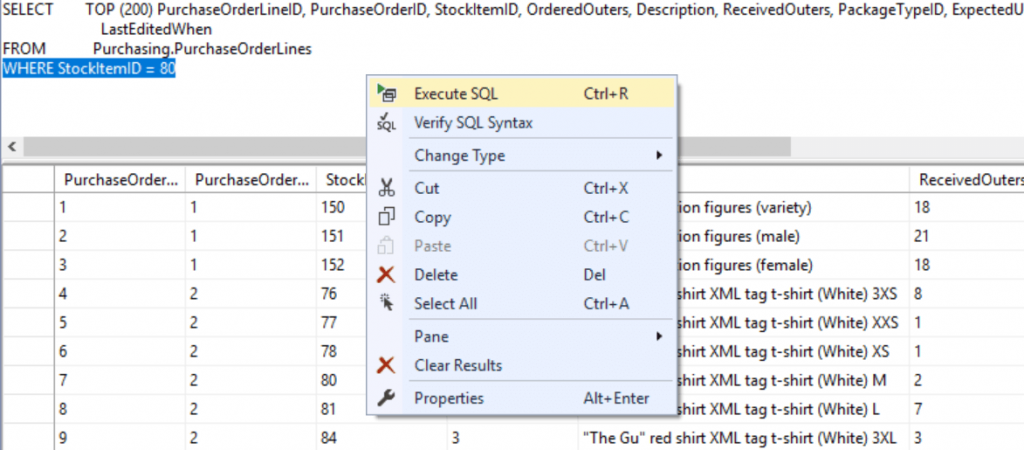On occasion we just want to use “Edit Top 200 Rows” to UPDATE or INSERT data quickly, perhaps in a development enviroment to quickly test a particluar case.
When using the WorldWideImporters database and table PurchaseOrderLines we’ll see the below;
You may want to edit the “Edit Top 200 Rows” query and you can use the CTRL + 3 shortcut so the T-SQL is shown in a new pane. YOu can then edit this to show only teh rows WHERE StockItemID = 80 as below;
I often find the shortcut CTRL + 3 useful.
Thanks for reading!
Edit Top 200 Rows – SQL Server Tips